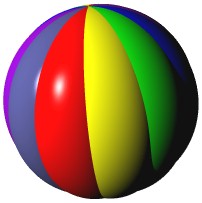
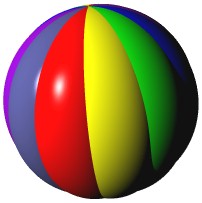
A Method Browser allows you to view and edit a list of methods which are related by some criteria. In contrast to the list of methods in the Class Hierarchy Browser, the methods listed will typically be from many different classes.
Selecting a browse command from the Class Hierarchy Browser is the usual route to open a new Method Browser. For example, Method/Browse/Definitions will open a Method Browser showing all the methods with a particular selector
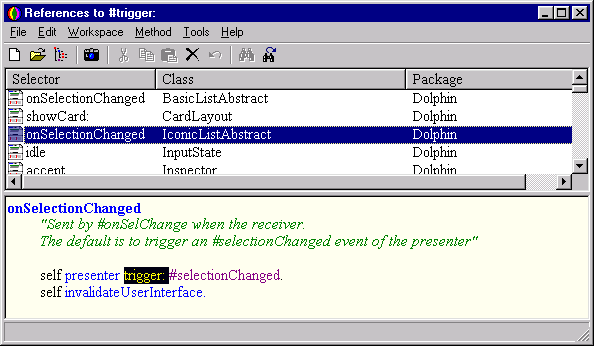
A Method Browser consists of two panes, the Method List at the top, and the Source pane at the bottom.
The Method List shows the list of methods currently match the Method Browser's selection criteria. As methods are added and removed from the system, this list is updated to reflect the currently matching set. Further Method Browsers may be spawned by using the Method/Browse menu options. In this way you can quickly chain through related methods in an exploratory manner.
The Method List can be ordered by Selector, Class or Package by clicking on the relevant column header.
The Source pane shows the source code of the currently selected method. As in the Class Hierarchy Browser the code can be edited here and compiled using Workspace/Accept or Ctrl+S. You may also evaluate expressions in the source pane. These will be in the same scope as that in which the method would be compiled (i.e. you can use the normal class and pool variables in your expressions). Be careful not to compile unwanted text expressions into the method, however.