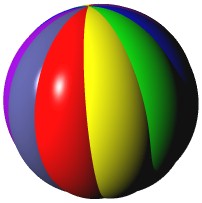 DirectX Gaming Kit
DirectX Gaming Kit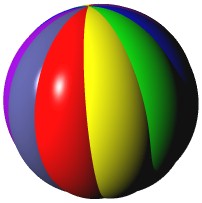 DirectX Gaming Kit
DirectX Gaming KitMicrosoftÒ has introduced its DirectXÔ range of programming interfaces to give faster more direct access to the computer hardware that underlies the Windowsä operating system. Primarily intended for game developers, it is, nevertheless, a series of technologies that will find numerous uses in business applications.
The Dolphin DirectX Gaming Kit provides you, as a developer, with the best facilities to create DirectX based applications. Whether you want to create 2D full-screen games or 3D windowed data visualisation tools we think you'll find the incremental compilation and interactive nature of Smalltalk irresistible for building these sorts of applications. Once bitten you won't want to go back to using other "statically" compiled languages.
Before purchasing the DirectX Gaming Kit please read this notice.
Before going further, you should read through the following requirements for the software and hardware that you'll need.
DirectX itself consists of a number of components and drivers that extend the Windows operating system. These must be installed on your computer before attempting to use the Dolphin DirectX Gaming Kit. Some versions of Windows come with DirectX already installed but you must make sure that you have version 3 or above before continuing. You can check to see if you already have DirectX and what version it is by opening the Control Panel. If you have a DirectX icon then DirectX is present on your machine. Opening this icon will display the version of the components that you have. If you need to upgrade then DirectX is available as a download from: http://www.microsoft.com/directx/default.asp.
Note: The support packages have been tested and verified to work with the forthcoming DirectX 5 beta release. They do not yet make use of any of the new version 5 facilities however.
You do not need the DirectX SDK installed to make use of the Dolphin extensions, only the DirectX runtime. However, the SDK contains some useful samples (at least to demonstrate how much more efficient it is to program DirectX in Smalltalk rather than C++) and perhaps most importantly DirectX reference documentation supplied as a help file. If you don't want to install the full SDK then online reference documentation is usually available at the Microsoft site.
Applications programs communicate with the DirectX facilities using Common Object Model (COM) interfaces. Therefore you will need Dolphin's OLE COM package installed before you attempt to add any of the DirectX Gaming Kit packages.
As for the sort of hardware you'll need, the only real rule is the faster the better. If you're intending to use DirectDraw to create full-screen 2D style games then you'll probably get away with a Pentium 100 processor. If you want to make use of Direct3D then a faster processor and a 3D-accelerator card are highly recommended.
Tip: When choosing an accelerator card make sure it has sufficient on-board memory for your needs. A 4Mb card sounds big but that may only be enough for a full-screen or windowed application up to 640x480 if the card shares its memory with the Windowsä desktop.
The DirectX Gaming Kit files are contained in a self-extracting executable, DirectXGamingKit.exe. Running the set-up will place a number of packages in an Packages\DirectX directory that will be created beneath your Dolphin installation directory. These are not automatically added to your Dolphin image and this must be done manually using the Package Browser. A registry key is also added to allow the DirectX classes to locate necessary media files. By default these are to be found in Packages\DirectX\Media.
The following packages are supplied, and you can choose which you are likely to need and therefore which to install to keep your image size to a minimum. As you install each package, check out the package comment for details about its purpose. Most of the comments give snippets of example code to demonstrate use of the contained classes.
Furthur documentation to follow.