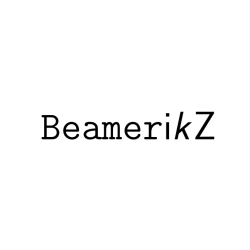

[Ta strona jest utrzymywana w języku angielskim.]
\documentclass{beamerikz2} % defines the document to be BeamerikZ
\begin{document}
\begin{bzFrame} % the only frame of that document
\bzOn{ % content to appear first
\bzCenter{Welcome \beamerikz!} % a centered text
}
\end{bzFrame}
\end{document}
The only file needed by the class is beamerikz2.cls that should be placed in the current directory of your *.tex file!
To upgrade from the previous version of the class, perform:
0) Replace \documentclass{beamerikz2} with \documentclass{beamerikz}
1) Find and replace in case-sensitive mode:
\bzCoords -> \bzGrid
2) Remove uses of \href
3) Move all \node, \draw, \coordinate, etc commands inside \bzOn, \bzIn, ...
4) Pay attention to flow of \bzH, \bzI, etc in content which disappears
5) Replace \bzUnder with \bzOn[-1], \bzIn[-1], etc
% A class allowing to create purely TikZ-based Beamer presentations.
%
% author: Michal Skrzypczak
% http://www.mimuw.edu.pl/~mskrzypczak
% e-mail: mskrzypczak@mimuw.edu.pl
%
% With help of dr Szczepan Hummel and comments from dr Filip Mazowiecki!
%
% Propagate with preservation of the above info.
\NeedsTeXFormat{LaTeX2e}
\ProvidesClass{beamerikz2}[2023/08/30 BeamerikZ 2 class]
% OPTIONS =====================================================================
% what mode is being used (the name: FINAL, READY, BRIEF, SHORT, or DRAFT
\newcommand{\bzUseMode}{FINAL}
% should the grid be used: TRUE or FALSE
\newcommand{\bzUseGrid}{FALSE}
% should the Powered by note be visible: TRUE or FALSE
\newcommand{\bzUseThanks}{TRUE}
% is the current frame in [show] mode: TRUE or FALSE
\newcommand{\bzUseShow}{FALSE}
% is the current box in range: TRUE or FALSE
\newcommand{\bzUseRange}{FALSE}
% is the current frame in [plain] mode: TRUE or FALSE
\newcommand{\bzUsePlain}{FALSE}
% aspect ratio of the beamer presentation
% paper size - width
\newcommand{\bzPaperW}{206mm}
% paper size - height
\newcommand{\bzPaperH}{170mm}
% paper size
\newcommand{\bzPageWidth}{20}
% which font should be used by Beamer
\newcommand{\bzUseFont}{17pt}
% what is the size of the used font
\newcommand{\bzUseScale}{17}
% what is the width of the lines
\newcommand{\bzUseWidth}{1.2pt}
% ready - compile everything, add compile time to the first plain frame
\DeclareOption{ready}{
\renewcommand{\bzUseMode}{READY}
\renewcommand{\bzUseGrid}{FALSE}
}
% final - compile everything, no compile time
\DeclareOption{final}{
\renewcommand{\bzUseMode}{FINAL}
\renewcommand{\bzUseGrid}{FALSE}
}
% short - compile all the frames in preview mode (one slide per frame),
% do not show grid on any frame
\DeclareOption{short}{
\renewcommand{\bzUseMode}{SHORT}
\renewcommand{\bzUseGrid}{FALSE}
}
% draft - compile all the frames,
% those with parameter [show] in full step-by-step manner,
% others in preview mode (one slide per frame),
% show grid on all frames
% show slide counter on [show] frames
\DeclareOption{draft}{
\renewcommand{\bzUseMode}{DRAFT}
\renewcommand{\bzUseGrid}{TRUE}
}
% brief - compile only [show] frames (in full step-by-step manner),
% others are replaced by a [HIDDEN] slide (one slide per frame),
% show grid on all frames
% show slide counter on [show] frames
\DeclareOption{brief}{
\renewcommand{\bzUseMode}{BRIEF}
\renewcommand{\bzUseGrid}{TRUE}
}
% small - make the font have smaller size
\DeclareOption{small}{
\renewcommand{\bzUseFont}{14pt}
\renewcommand{\bzUseScale}{14}
\renewcommand{\bzUseWidth}{1.0pt}
}
% basic - make the font have normal size
\DeclareOption{basic}{
\renewcommand{\bzUseFont}{17pt}
\renewcommand{\bzUseScale}{17}
\renewcommand{\bzUseWidth}{1.2pt}
}
% large - make the font bigger than usually
\DeclareOption{large}{
\renewcommand{\bzUseFont}{20pt}
\renewcommand{\bzUseScale}{20}
\renewcommand{\bzUseWidth}{1.4pt}
}
% plain - do not show Powered by BeamerikZ on the first plain frame
\DeclareOption{plain}{
\renewcommand{\bzUseThanks}{FALSE}
}
% wide - use 16:9 aspect ratio for the presentation
\DeclareOption{wide}{
\renewcommand{\bzPaperW}{266mm}
\renewcommand{\bzPaperH}{170mm}
\renewcommand{\bzPageWidth}{26}
}
% showgrid - show grid on all frames
\DeclareOption{showgrid}{
\renewcommand{\bzUseGrid}{TRUE}
}
\ProcessOptions*\relax
% PACKAGES, GEOMETRY ==========================================================
\LoadClass[a4paper]{article}
\RequirePackage{geometry}
\RequirePackage{environ}
\RequirePackage{tikz}
\RequirePackage{xspace}
\RequirePackage{xsavebox}
\RequirePackage[yyyymmdd,hhmmss]{datetime}
\RequirePackage{xargs}
\RequirePackage[absolute,overlay]{textpos}
\RequirePackage{totcount}
\RequirePackage{amssymb}
\RequirePackage{amsmath}
\pagestyle{plain}
\geometry{
paperwidth=\bzPaperW,
paperheight=\bzPaperH,
nomarginpar,
left=3mm,
top=3mm,
bottom=3mm,
right=3mm
}
\setlength{\lineskip}{0cm}
\setlength{\parindent}{0cm}
\setlength{\leftskip}{0cm}
\setlength{\parskip}{0cm}
\setlength{\jot}{0cm}
\hangafter=0
\tikzset{every picture/.style={line width=\bzUseWidth}}
\newtotcounter{bzFall}
\regtotcounter{bzFall}
\newcommand{\insertframenumber}{\bzF}
\newcommand{\inserttotalframenumber}{\total{bzFall}}
% DOCUMENT SETUP ==============================================================
% stores the title of a given presentation (visible in the footline)
\newcommand{\bzTitle}{}
% stores the list of authors of a given presentation (visible in the footline)
% do not use \and here!
\newcommand{\bzAuthor}{}
% sets the title / author of a given presentation
% you may use Latex code inside, like \sBzTitle{\bf Something}
\newcommand{\sBzTitle} [1]{\renewcommand{\bzTitle} {#1}}
\newcommand{\sBzAuthor}[1]{\renewcommand{\bzAuthor}{#1}}
% COLOURS =====================================================================
\definecolor{bzDBlue}{RGB}{3, 63, 99}
\definecolor{bzPurple}{RGB}{139, 30, 63}
\definecolor{bzOrange}{RGB}{234, 140, 85}
\definecolor{bzBlack}{RGB}{13,55,70}
\definecolor{bzGreen}{RGB}{13,168,67}
\definecolor{bzBlue}{RGB}{18,76,183}
\definecolor{bzRed}{RGB}{248,51,60}
\definecolor{bzWhite}{RGB}{255,255,255}
\definecolor{bzGray}{RGB}{173,175,178}
\newcommand{\bzCtext}{bzBlack}
\newcommand{\bzCemph}{bzDBlue}
\newcommand{\bzChigh}{bzPurple}
\newcommand{\bzCname}{bzOrange}
\newcommand{\bzCback}{bzWhite}
% TiKZ LIBRARIES ==============================================================
\usetikzlibrary{calc}
\usetikzlibrary{positioning}
\usetikzlibrary{fit}
\usetikzlibrary{backgrounds}
\usetikzlibrary{decorations.pathmorphing}
\usetikzlibrary{decorations.pathreplacing}
\usetikzlibrary{decorations.markings}
\usetikzlibrary{decorations}
\usetikzlibrary{arrows}
\usetikzlibrary{arrows.meta}
\usetikzlibrary{patterns}
\usetikzlibrary{shapes}
% ARITHMETIC ==================================================================
% These commands perform immidetely the arithmetical computetion given in
% the second argument % and store the result in the first argument, like:
% \bzEval{\x}{(1+\x)*\y+12.1}
% This is the general one, that works on floating point numbers
\newcommand{\bzEval}[2]{%
\pgfmathparse{#2}%
{\xdef#1{\pgfmathresult}}%
}
% This one returns the number rounded as an integer
\newcommand{\bzEvalInt}[2]{%
\pgfmathparse{int(#2)}%
{\xdef#1{\pgfmathresult}}%
}
% COUNTERS ====================================================================
% frame number counter
\bzEvalInt{\bzF}{1}
\newcommand{\iBzF}{\bzEvalInt{\bzF}{\bzF+1}}
% box number counter
\bzEvalInt{\bzB}{0}
\newcommand{\zBzB}{\bzEvalInt{\bzB}{0}}
\newcommand{\iBzB}{\bzEvalInt{\bzB}{\bzB+1}}
% slide number counter
\bzEvalInt{\bzS}{1}
\newcommand{\sBzS}[1]{\bzEvalInt{\bzS}{#1}}
\newcommand{\zBzS}{\bzEvalInt{\bzS}{1}}
\newcommand{\dBzS}[1][1]{\bzEvalInt{\bzS}{\bzS-(#1)}}
\newcommand{\iBzS}[1][1]{\bzEvalInt{\bzS}{\bzS+(#1)}}
% defines the line height for multiline nodes and step of \bzH counter
\bzEval{\bzHStep}{1.0}
\newcommand{\zBzHStep}{\bzEval{\bzHStep}{1.0}}
\newcommand{\sBzHStep}[1]{\bzEval{\bzHStep}{#1}}
% height - vertical align counter
\bzEval{\bzH}{0}
\newcommand{\sBzH}[1]{\bzEval{\bzH}{#1}}
\newcommand{\zBzH}{\bzEval{\bzH}{0.0}}
\newcommand{\iBzH}[1][\bzHStep]{\bzEval{\bzH}{\bzH-(#1)}}
\newcommand{\dBzH}[1][\bzHStep]{\bzEval{\bzH}{\bzH+(#1)}}
% indent - horizontal align counter
\bzEval{\bzI}{-\bzPageWidth*0.5}
\newcommand{\sBzI}[1]{\bzEval{\bzI}{#1}}
\newcommand{\zBzI}{\bzEval{\bzI}{-\bzPageWidth*0.5}}
\newcommand{\iBzI}[1][1.0]{\bzEval{\bzI}{\bzI+(#1)}}
\newcommand{\dBzI}[1][1.0]{\bzEval{\bzI}{\bzI-(#1)}}
\newcommand{\aBzI}[1][1.0]{
\bzEval{\bzArg}{#1}%
\bzEval{\bzI}{\bzI+\bzArg}}
\newcommand{\uBzI}[1]{
\bzEval{\bzArg}{#1}%
\bzEval{\bzI}{\bzI+\bzArg}}
% list numbering counter
\bzEvalInt{\bzL}{0}
\newcommand{\zBzL}{\bzEvalInt{\bzL}{0}}
\newcommand{\iBzL}[1][1]{\bzEvalInt{\bzL}{\bzL+(#1)}}
% node numbering counter
\bzEvalInt{\bzN}{0}
\newcommand{\zBzN}{\bzEvalInt{\bzN}{0}}
\newcommand{\iBzN}{\bzEvalInt{\bzN}{\bzN+1}}
% gives the label of a node of a given number
\newcommand{\bzLabel}[1]{beamerikzNode#1}
% PLACING CONTENT ON PAGE =====================================================
\newcommand{\bzPlaceOverlay}[1]{%
\begin{textblock*}{\bzPageWidth cm}(3mm,3mm)#1\end{textblock*}%
}
\newcommand{\bzTikzPicture}[1]{%
\makebox[\bzPageWidth cm][c]{%
\begin{tikzpicture}%
#1
\end{tikzpicture}}}
\newcommand{\bzTikzScope}[1]{%
\begin{scope}
\clip(-\bzPageWidth*0.5-0.5, 1.1) rectangle (+\bzPageWidth*0.5+0.5, -15.3);
#1
\end{scope}
}
% APPEARING AND DISAPPEARING OF THE CONTENT ===================================
% Shows the given content on slides in-between the given two numbers
% When an argument is skipped, taken as the first / last slide
\newcommand{\bzIn}[4][0]{
\bzEvalInt{\bzZbox}{#1}%
\ifthenelse{\equal{#2}{}}{\bzEvalInt{\bzSini}{0}}{\bzEvalInt{\bzSini}{#2}}%
\ifthenelse{\equal{#3}{}}{\bzEvalInt{\bzSfin}{0}}{\bzEvalInt{\bzSfin}{#3}}%
%
\expandafter\xdef\csname bzZbox-\bzF-\bzB \endcsname{\bzZbox}%
\expandafter\xdef\csname bzSini-\bzF-\bzB \endcsname{\bzSini}%
\expandafter\xdef\csname bzSfin-\bzF-\bzB \endcsname{\bzSfin}%
\begin{xlrbox}{bzBox-\bzB}%
\bzTikzPicture{%
\bzTikzScope{#4}%
}%
\end{xlrbox}%
\iBzB%
}
% shows the given content from that moment on and increases \bzS
\newcommand{\bzOn}[2][0]{\bzIn[#1]{\bzS}{}{#2}\iBzS}
% shows the given content in all steps
\newcommand{\bzAll}[2][0]{\bzIn[#1]{}{}{#2}}
% shows the given content for one step and increases \bzS
\newcommand{\bzOne}[2][0]{\bzIn[#1]{\bzS}{\bzS}{#2}\iBzS}
% shows the given content for two steps and increases \bzS
\newcommand{\bzTwo}[2][0]{\bzIn[#1]{\bzS}{\bzS+1}{#2}\iBzS}
% shows the given content for one steps and waits for it to vanish -
% increases \bzS by two
\newcommand{\bzOnly}[2][0]{\bzIn[#1]{\bzS}{\bzS}{#2}\iBzS\iBzS}
% FRAME ELEMENTS ==============================================================
% shows the stylized logo of the package
\newcommand{\beamerikz}{{\normalfont \texttt{Beamer}i\textit{k}Z}\xspace}
% Should show all the intermediate slides
\newcommand{\bzShowAll}{1}
% is this the first plain frame in the presentation (counter)
\newcommand{\bzNumFF}{0}
% reset counters for a new frame
\newcommand{\bzResetFrame}{
\bzEvalInt{\bzSmax}{0}
\zBzB%
\zBzS%
\zBzHStep%
\zBzH%
\zBzI%
\zBzL%
\zBzN%
\color{\bzCtext}%
\fontsize{\bzUseFont}{\bzHStep cm}%
\selectfont%
}
% Shows the coordinate system of a frame
\newcommand{\bzGrid}{
\path[draw, step=1.0, dashed, bzGray!40, thin]
(-\bzPageWidth*0.5, -14.5) grid (+\bzPageWidth*0.5, 1);
\path[draw, ultra thick, bzGray!70] (0, -14.5) -- (0, 1.0);
\foreach \x in {-15,-10, -5, 0, 5, 10, 15} {
\path[draw, thin, bzGray!40] (\x, -14.5) -- (\x, 1.0);
}
\path[draw, ultra thick, bzGray!60]
(-\bzPageWidth*0.5, 0.0) -- (+\bzPageWidth*0.5, 0.0);
\foreach \y in {0, -5, -10} {
\path[draw, thin, bzGray!40]
(-\bzPageWidth*0.5, \y) -- (+\bzPageWidth*0.5, \y);
}
}
\newcommand{\bzShowScope}{
\bzTikzScope{
}
}
\newcommand{\bzShowGrid}{
\ifthenelse{\equal{\bzUseGrid}{TRUE}}{
\bzGrid
}{}
}
\newcommand{\bzShowHidden}{
\ifthenelse{\equal{\bzUseMode}{BRIEF} \AND \equal{\bzUseShow}{FALSE}}{
\node[bzC, scale=2.0] at (0,-5) {[ HIDDEN ]};
}{}
}
% Shows the compile information
\newcommand{\bzShowCompileInfo}{
\ifthenelse{\equal{\bzUseMode}{READY} \AND \equal{\bzNumFF}{0}}{
\bzOn{
\node[scale=10/\bzUseScale, bzC] at (0, -15) {%
\texttt{$\big[$\today\ %
\currenttime\ %
(\inserttotalframenumber)}$\big]$%
};
}
}{}
}
% show footline of a slide - author, title, and frame number
\newcommand{\bzShowFootline}{
\ifthenelse{\equal{\bzUsePlain}{FALSE}}{
\node[scale=10/\bzUseScale, bzR] at (-0.5, -15.0) {\bzAuthor};
\node[scale=10/\bzUseScale, bzL] at (+0.5, -15.0) {\bzTitle};
\node[scale=10/\bzUseScale, bzR] at (+\bzPageWidth*0.5, -15.0)
{\insertframenumber\, / \ \inserttotalframenumber};
}{}
}
% show slide counter if the mode requires that (if grid is visible)
\newcommand{\bzShowSlideCount}[1]{
\ifthenelse{\equal{\bzUseShow}{TRUE} \AND %
\(\equal{\bzUseMode}{DRAFT} \OR \equal{\bzUseMode}{BRIEF}\)}{
\bzPlaceOverlay{\bzTikzPicture{\bzTikzScope{%
\node[scale=10/\bzUseScale, bzL, text=gray] at (-\bzPageWidth*0.5, -15)
{(#1)};
}}}%
}{}%
}
% shows the powered by info
\newcommand{\bzShowPowered}{
\ifthenelse{
\equal{\bzUseThanks}{TRUE} \AND
\equal{\bzUsePlain}{TRUE} \AND
\equal{\bzNumFF}{0}}{
\node[bzR, scale=9/\bzUseScale] at (+\bzPageWidth*0.5, -15)
{\textbf{Powered by} \beamerikz};
}{}
}
% FRAMES ======================================================================
\newcommand{\bzShowSlideZIndex}[1]{
\foreach \bzBrun in {0,...,\bzBmax} {%
\bzEvalInt{\bzZbox}{\csname bzZbox-\bzF-\bzBrun\endcsname}%
\ifthenelse{\equal{#1}{\bzZbox}}{
\bzEvalInt{\bzSini}{\csname bzSini-\bzF-\bzBrun\endcsname}%
\bzEvalInt{\bzSfin}{\csname bzSfin-\bzF-\bzBrun\endcsname}%
\ifthenelse{%
\(\bzSini=0 \OR \bzSini=\bzSrun \OR \bzSini<\bzSrun\) \AND%
\(\bzSfin=0 \OR \bzSfin=\bzSrun \OR \bzSfin>\bzSrun\)}{%
\renewcommand{\bzUseRange}{TRUE}%
}{%
\renewcommand{\bzUseRange}{FALSE}%
}%
\ifthenelse{%
\(\equal{\bzUseMode}{READY} \AND \equal{\bzUseRange}{TRUE}\) \OR %
\(\equal{\bzUseMode}{FINAL} \AND \equal{\bzUseRange}{TRUE}\) \OR %
\(\equal{\bzUseMode}{SHORT}\) \OR %
\(\equal{\bzUseMode}{DRAFT} \AND \equal{\bzUseRange}{TRUE}\) \OR
\(\equal{\bzUseMode}{DRAFT} \AND \equal{\bzUseRange}{FALSE} \AND %
\equal{\bzUseShow}{FALSE}\) \OR %
\(\equal{\bzUseMode}{BRIEF} \AND \equal{\bzUseRange}{TRUE} \AND %
\equal{\bzUseShow}{TRUE}\)}{%
\bzPlaceOverlay{\xusebox{bzBox-\bzBrun}}%
}{%
}%
}{}%
}%
}
\newcommand{\bzShowSlide}{
\bzShowSlideZIndex{-1}%
\bzPlaceOverlay{\xusebox{bzBox}}%
\bzShowSlideZIndex{0}%
\bzShowSlideZIndex{1}%
\null\newpage%
}
\newcommand{\bzShowFrame}{
\bzResetFrame%
\ifthenelse{\equal{\bzUseMode}{BRIEF} \AND \equal{\bzUseShow}{FALSE}}{%
\bzPlaceOverlay{%
\bzTikzPicture{%
\bzShowScope
\bzShowHidden
\bzShowFootline
}%
}%
\null\newpage%
}{%
\BODY%
\bzShowCompileInfo%
\begin{xlrbox}{bzBox}%
\bzTikzPicture{
\bzShowScope
\bzShowGrid
\bzShowFootline
\bzShowPowered
}%
\end{xlrbox}%
\bzEvalInt{\bzBmax}{\bzB-1}%
\bzEvalInt{\bzSmax}{max(\bzSmax,\bzS-1)}%
\ifthenelse{%
\(\equal{\bzUseMode}{SHORT}\) \OR%
\(\equal{\bzUseMode}{DRAFT} \AND \equal{\bzUseShow}{FALSE}\)}{%
\bzEvalInt{\bzSrun}{0}%
\bzShowSlide%
}{%
\foreach \bzSrun in {1,...,\bzSmax} {
\bzShowSlideCount{\bzSrun}%s
\bzShowSlide%
}%
}%
}%
}
% Shows a normal frame
% Optional argument [show] makes the frame visibile in all compile modes
\NewEnviron{bzFrame}[1][]{%
\ifthenelse{\equal{#1}{show}}{%
\renewcommand{\bzUseShow}{TRUE}%
}{%
\renewcommand{\bzUseShow}{FALSE}%
}%
\renewcommand{\bzUsePlain}{FALSE}%
\bzShowFrame%
\iBzF%
\stepcounter{bzFall}%
}
% Shows a plain frame (no bottom line)
% Optional argument [show] makes the frame visibile in all compile modes
% in ready compile mode the first plain frame gets compile information
\NewEnviron{bzPlainFrame}[1][]{%
\ifthenelse{\equal{#1}{show}}{%
\renewcommand{\bzUseShow}{TRUE}%
}{%
\renewcommand{\bzUseShow}{FALSE}%
}%
\renewcommand{\bzUsePlain}{TRUE}%
\bzShowFrame%
\bzEvalInt{\bzNumFF}{\bzNumFF+1}%
}
% NODE STYLES =================================================================
\tikzstyle{bzFlow} = [%
execute at begin node=\setlength{\baselineskip}{\bzHStep cm},
inner sep=0cm, node distance=0cm and 0cm, outer sep=0cm]
% text node extending to right (alignet left)
\tikzstyle{bzL} = [bzFlow, anchor=mid west, align=left]
% text node aligned centrally
\tikzstyle{bzC} = [bzFlow, anchor=mid , align=center,%
bzM/.default={0 cm - \bzI cm - \bzI}]
% text node extending to left (aligned right)
\tikzstyle{bzR} = [bzFlow, anchor=mid east, align=right]
\tikzset{bzM/.style args = {#1}{text width=#1 cm}}
\tikzset{bzM/.default={\bzPageWidth*0.5 cm - \bzI}}
% graphical node anchored at the center of the picture
\tikzstyle{bzG} = [bzFlow, anchor=center, align=center]
% DISPLAY STYLES ==============================================================
% only boldfaced text
\newcommand{\bo}[1]{\textbf{#1}}
% highlighted text
\newcommand{\hl}[1]{\textcolor{\bzChigh}{#1}}
% emphasized text
\newcommand{\el}[1]{\textcolor{\bzCemph}{#1}}
% highlighted and boldfaced
\newcommand{\hb}[1]{\hl{\bo{#1}}}
% emphasized and boldfaced
\newcommand{\eb}[1]{\el{\bo{#1}}}
% displays the given argument as names of authors (in brackets). If
% the argument is empty, displays nothing (not even the brackets).
\newcommand{\bzNames}[1]{%
\ifthenelse{\equal{#1}{}}{%
}{%
\textcolor{\bzCname}{(#1)}}%
}
% NODE STYLES =================================================================
% Styles of TikZ nodes corresponding to the above commands \hl etc
% Boldfaced node (does not affect mathematics)
\tikzstyle{bzBO} = [font = \bfseries]
% Highlighted node
\tikzstyle{bzHL} = [text = \bzChigh]
% Emphasised node
\tikzstyle{bzEL} = [text = \bzCemph]
% Boldfaced and highlighted
\tikzstyle{bzHB} = [bzBO, bzHL]
% Boldfaced and emphasised
\tikzstyle{bzEB} = [bzBO, bzEL]
% FRAME NODES =================================================================
% All the following commands go with variants BO, HL, HB, EL, and EB,
% that use the respective highlighting commands for the content.
% just a node, with no modification to the coordinates (but with a label)
\newcommand{\bzNode}[2][]{
\iBzN
\node[bzL, #1] (\bzLabel{\bzN}) at (\bzI, \bzH) {#2};
}
% text aligned immidately to left
\newcommand{\bzLeft}[2][]{
\iBzN
\node[bzL, #1] (\bzLabel{\bzN}) at (\bzI, \bzH) {#2};
\iBzH
}
% text aligned to left, with an ident
\newcommand{\bzText}[2][]{
\iBzN
\iBzI
\node[bzL, #1] (\bzLabel{\bzN}) at (\bzI, \bzH) {#2};
\dBzI
\iBzH
}
% the shape of the item dot
\newcommand{\bzItemDot}{$\bullet$}
% reset the dot to the standard shape
\newcommand{\zBzItemDot}{\renewcommand{\bzItemDot}{$\bullet$}}
% item of an itemized list, aligned to left, with an ident
\newcommand{\bzItem}[2][]{
\iBzN
\iBzI
\node[bzC] at (\bzI-0.4, \bzH) {\bzItemDot};
\node[bzL, #1] (\bzLabel{\bzN}) at (\bzI, \bzH) {#2};
\dBzI
\iBzH
}
% item of an enumerated list, aligned to left, with an ident
\newcommand{\bzList}[2][]{
\iBzN
\iBzL
\iBzI
\node[bzR] at (\bzI-0.15, \bzH) {\bf \bzL.};
\node[bzL, #1] (\bzLabel{\bzN}) at (\bzI, \bzH) {#2};
\dBzI
\iBzH
}
% text aligned immidately to right
\newcommand{\bzRight}[2][]{
\iBzN
\node[bzR, #1] (\bzLabel{\bzN}) at (-\bzI, \bzH) {#2};
\iBzH
}
% text aligned to center
\newcommand{\bzCenter}[2][]{
\iBzN
\node[bzC, #1] (\bzLabel{\bzN}) at (0, \bzH) {#2};
\iBzH
}
% Continue last node to the right.
% You can also provide a number (retriven by \bzN) of a node as
% the last (third) optional argument.
% \bzH is not incremented
\newcommandx{\bzNext}[3][1, 3=\bzN]{
\bzEvalInt{\bzLNumber}{#3}
\iBzN
\node[bzL, base right = of \bzLabel{\bzLNumber}, #1] (\bzLabel{\bzN}) {#2};
}
% Continue last node to the left.
% You can also provide a number (retriven by \bzN) of a node as
% the last (third) optional argument.
% \bzH is not incremented
\newcommandx{\bzPrev}[3][1, 3=\bzN]{
\bzEvalInt{\bzLNumber}{#3}
\node[bzR, base left = of \bzLabel{\bzLNumber}, #1] {#2};
}
% BLOCKS ======================================================================
% Beamer-like block with rounded upper corners and sharp lower corners.
% The default layout is draw.
% You can disable it by using in the first optional argument [draw=none]
\newcommand{\bzBlock}[3][]{
\path[draw, rounded corners=2mm, #1]%
(-\bzPageWidth*0.5, \bzH)%
[] |- (0.0, \bzH+#2)%
[] -| (+\bzPageWidth*0.5, \bzH)%
[sharp corners] |- (0.0, \bzH-#3)%
[sharp corners] -| cycle;
}
% BRACES ======================================================================
\tikzstyle{bzBrace} = [draw,
decoration={brace, amplitude=\bzUseScale * 0.15mm},
decorate]
% upper brace
\tikzstyle{bzBraceU} = [bzBrace,
decoration={mirror},
every node/.style={anchor=mid , yshift=\bzUseScale * -0.40mm}]
% right brace
\tikzstyle{bzBraceR} = [bzBrace,
decoration={mirror},
every node/.style={anchor=mid west, xshift=\bzUseScale * +0.10mm}]
% over brace
\tikzstyle{bzBraceO} = [bzBrace,
decoration={},
every node/.style={anchor=mid , yshift=\bzUseScale * +0.35mm}]
% left brace
\tikzstyle{bzBraceL} = [bzBrace,
decoration={},
every node/.style={anchor=mid east, xshift=\bzUseScale * -0.10mm}]
% BRACES AROUND NODES =========================================================
% Place under-brace under the last node.
% You can also provide a number (retriven by \bzN) of a node as
% the last (third) optional argument.
\newcommandx{\bzBraceU}[3][1, 3=\bzN]{
\bzEvalInt{\bzLNumber}{#3}
\path
($(\bzLabel{\bzLNumber}.mid west) +
(0,-\bzUseScale * 0.25mm)$)
edge[bzBraceU] node[#1] {#2}
($(\bzLabel{\bzLNumber}.mid east) +
(0,-\bzUseScale * 0.25mm)$);
}
% Place right-brace next to the last node.
% You can also provide a number (retriven by \bzN) of a node as
% the last (third) optional argument.
\newcommandx{\bzBraceR}[3][1, 3=\bzN]{
\bzEvalInt{\bzLNumber}{#3}
\path
($(\bzLabel{\bzLNumber}.mid east) +
(0,-\bzUseScale * 0.25mm)$)
edge[bzBraceR] node[#1] {#2}
($(\bzLabel{\bzLNumber}.north east) +
(0,\bzUseScale * 0.12mm)$);
}
% Place over-brace above the last node.
% You can also provide a number (retriven by \bzN) of a node as
% the last (third) optional argument.
\newcommandx{\bzBraceO}[3][1, 3=\bzN]{
\bzEvalInt{\bzLNumber}{#3}
\path
($(\bzLabel{\bzLNumber}.mid west) +
(0,\bzUseScale * 0.35mm)$)
edge[bzBraceO] node[#1] {#2}
($(\bzLabel{\bzLNumber}.mid east) +
(0,\bzUseScale * 0.35mm)$);
}
% Place left-brace next to the last node.
% You can also provide a number (retriven by \bzN) of a node as
% the last (third) optional argument.
\newcommandx{\bzBraceL}[3][1, 3=\bzN]{
\bzEvalInt{\bzLNumber}{#3}
\path
($(\bzLabel{\bzLNumber}.mid west) +
(0,-\bzUseScale * 0.25mm)$)
edge[bzBraceL] node[#1] {#2}
($(\bzLabel{\bzLNumber}.north west) +
(0,\bzUseScale * 0.12mm)$);
}
% FRAME COMPONENTS ============================================================
% shows the given content on the background layer, behind the normal content
\newcommand{\bzUnder}[1]{
%\begin{scope}[on background layer]
#1
%\end{scope}
}
% centered mathematical content
\newcommand{\bzEq}[1]{\ensuremath{\begin{aligned}[t]#1\end{aligned}}}
% multi-line content with automatical line-breaking
\newcommand{\bzBox}[2][]{
\node[bzL, bzM, #1] at (\bzI, \bzH) {#2};
\iBzH
}
% displays the abstract theorem
\newcommand{\bzThm}[4][]{
\bzLeft{\hb{#2} \bzNames{#3}}
\bzText[bzM, #1]{#4}
}
\newcommand{\bzTheorem}[3][] {\bzThm[#1]{Theorem}{#2}{#3}}
\newcommand{\bzLemma}[3][] {\bzThm[#1]{Lemma}{#2}{#3}}
\newcommand{\bzFact}[3][] {\bzThm[#1]{Fact}{#2}{#3}}
\newcommand{\bzConjecture}[3][] {\bzThm[#1]{Conjecture}{#2}{#3}}
\newcommand{\bzDefinition}[3][] {\bzThm[#1]{Definition}{#2}{#3}}
\newcommand{\bzQuestion}[3][] {\bzThm[#1]{Question}{#2}{#3}}
\newcommand{\bzProblem}[3][] {\bzThm[#1]{Problem}{#2}{#3}}
\newcommand{\bzProposition}[3][]{\bzThm[#1]{Proposition}{#2}{#3}}
\newcommand{\bzCorollary}[3][] {\bzThm[#1]{Corollary}{#2}{#3}}
\newcommand{\bzExercise}[3][] {\bzThm[#1]{Exercise}{#2}{#3}}
\newcommand{\bzExample}[3][] {\bzThm[#1]{Example}{#2}{#3}}
% displays proof of a theorem
\newcommand{\bzProof}[2][]{
\bzLeft[bzBO]{Proof}
\bzText[bzM, #1]{#2}
}
% displays QED symbol
\newcommand{\bzQed}[1][]{
\bzRight[#1]{\ensuremath{\blacksquare}}
}
% displays horizontal line
\newcommand{\bzLine}[1][]{
\draw[line cap=round, #1]
(-\bzPageWidth*0.5, \bzH + 0.5) -- (+\bzPageWidth*0.5, \bzH + 0.5);
}
% END =========================================================================
