
Use the View Composer to draw the shell view for a PersonalMoneyShell.
The connection points to the Presenter are as follows:
| Sub-presenter type | Connection name | Model aspect |
|---|---|---|
| TextPresenter | 'owner' | #owner |
| ListPresenter | 'accounts' | #accounts |
Also you must configure the command buttons appropriately:
| "command" aspect | "text" aspect |
|---|---|
| #newAccount | &New |
| #editAccount | &Edit |
| #removeAccount | &Delete |
| #exit | E&xit |
In order to use the document save and load facilities you will have to add a File menu containing the commands: #fileOpen, #fileSave and #fileSaveAs. Use the Menu Composer accessible from Draw/Menu/MenuBar to do this.
To start the application, evaluate:
PersonalMoneyShell show
Enter your name in the owner field and then press the New button to add an account. You can enter transactions on this account as before. If you wish to save your account information choose File/Save and enter an appropriate name for the file (it will be given a .PM extension by default). Later you can reload this file using File/Open.
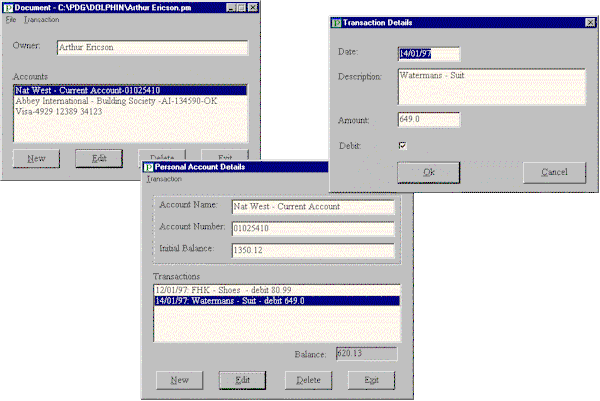
Click here to go back to the previous section.